An Anecdotal Account of Working Remotely for the Non-Remote Personality
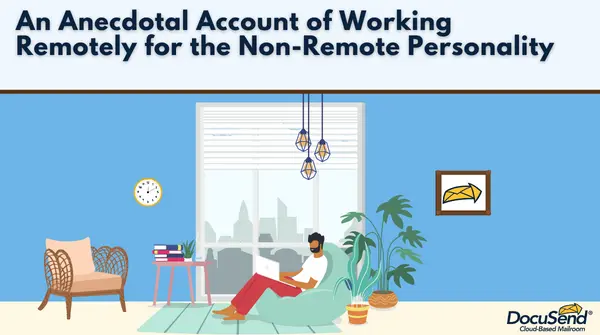
Admittedly, I’m a bit of a workaholic. I thrive in a fast-paced, interactive, “Let’s get it done” environment. I enjoy teamwork, being surrounded by different (albeit at times challenging) personalities, and the problem-solving opportunities that arise while at the office. And let’s face it, social interaction is a natural human “condition” that must be fed.
So, when COVID-19 reared its ugly head, I had to make the difficult decision of pulling myself out of line and working remotely from home. It was not a preferred scenario, but due to underlying health issues, better to make adjustments now in order not to fight additional battles in the future.
Sounds easy, right?
Well, as a seasoned professional, I thought, “OK, no problem; same day, different location.” I couldn’t have been more mistaken. And through this experience I’ve gained a much better understanding and respect for the people who have worked remotely for years.
I’m sure for some this would be a dream come true. But for me, it was a difficult adjustment.
Here are some of the hitches I experienced and some tips to help deal with them:
Quick and Easy Communication
While in the office, hundreds of conversations happen throughout the day. Many of those interactions don’t stop with a quick yes/no, all-is-clear encounter.
It’s not always convenient or practical to set up a video conference every time you need a quick response. So email is the tool of choice and necessity. The fast-paced, information-driven business seems to be pretty much the norm today, and data flies in and out in the blink of an eye. Concise information exchange is essential to speedy process completion.
Tip: I’ve found that it’s critical to provide specific information, whether you are the requestor or the “requestee” (not a real word, but it sounds cool, so I’m going with it).
This sounds basic and smacks of common sense, but assuming that others understand what you mean leads to wasted time and, worse yet, the potential for unreliable or incorrect results. I am never insulted when I receive too much information. On the flipside of that, vague, open-ended requests beg for follow-up, sometimes multiple times, which isn’t very efficient via email.
Remote Work / Personal Life
The next nuance to tackle was the new normal: Work = Home and Home = Work. Maintaining separation between the two takes some practice, as well as the realization that boundaries need to be in place.
The first few weeks I found myself constantly sitting at my “desk” in the evening monitoring, typing, scheduling, checking email, contacting customers and completing the busywork. Even “after hours,” a walk past the “office” meant swooping in to check email and the status of critical processes.
It occurred to my wife and me, who is also working from home (guess who got the home office?), that boundaries would need to be set. Accordingly, we established our work hours as if in the office and turned off our remote connections and mobile device notifications after hours. It takes discipline! I had no idea how easy it is to get pulled back into office mode just by hearing a “ping.” Pavlov’s dog has got nothing on me! However, we did it, and it provided a sense of normalcy.
- Establish working hours
- Retain the boundaries you would have if you were physically going to the office
- Turn it off (literally)
Tips for working from home:
Distractions, Distractions, Distractions
WOW! Where to begin on this one? I’ll cut right to the chase…we have three dogs at home. These fur babies are well behaved, but they’re used to waiting for us to get home from work before the licking, jumping and playing begins. For anyone with a beloved pet, I’m sure you get the picture. These days when I “head to work,” I’m greeted by The Three Musketeers, tails wagging, with big smiles, saying, “It’s playtime!” It makes for a most interesting commute.

Then there are the delivery folks, the morning dishes in the sink, the lightbulb in the upstairs bathroom that needs changing, the activity outside the window, the refrigerator calling out… YIKES!!
I needed help with this one and found some great tips at Techrepublic.com, in addition to my ideas that work for me.
These Tips Worked for Me:
- Break up your work—take occasional breaks just as you would in the office.
- Each day, establish and modify a to-do list.
- Get out of bed and get ready for work just like you would if you were going to the office.
- Leave the house occasionally. It wasn’t so easy with the COVID-19 protocols, but even sitting outside to eat lunch provides a nice break and allows you to refresh.
- Work only in your “office,” whether it’s a home office, a dedicated table or, as in my case, the dining room table.
- Set up your home workspace as similarly to your onsite office as possible.
Here’s the link to a great article https://www.techrepublic.com/article/11-ways-to-eliminate-distractions-while-working-from-home/
These are the three big ones for me. They certainly aren’t all of the challenges for office-centric people like me. But, by utilizing these tips, I can work from a home office effectively and less painfully.

